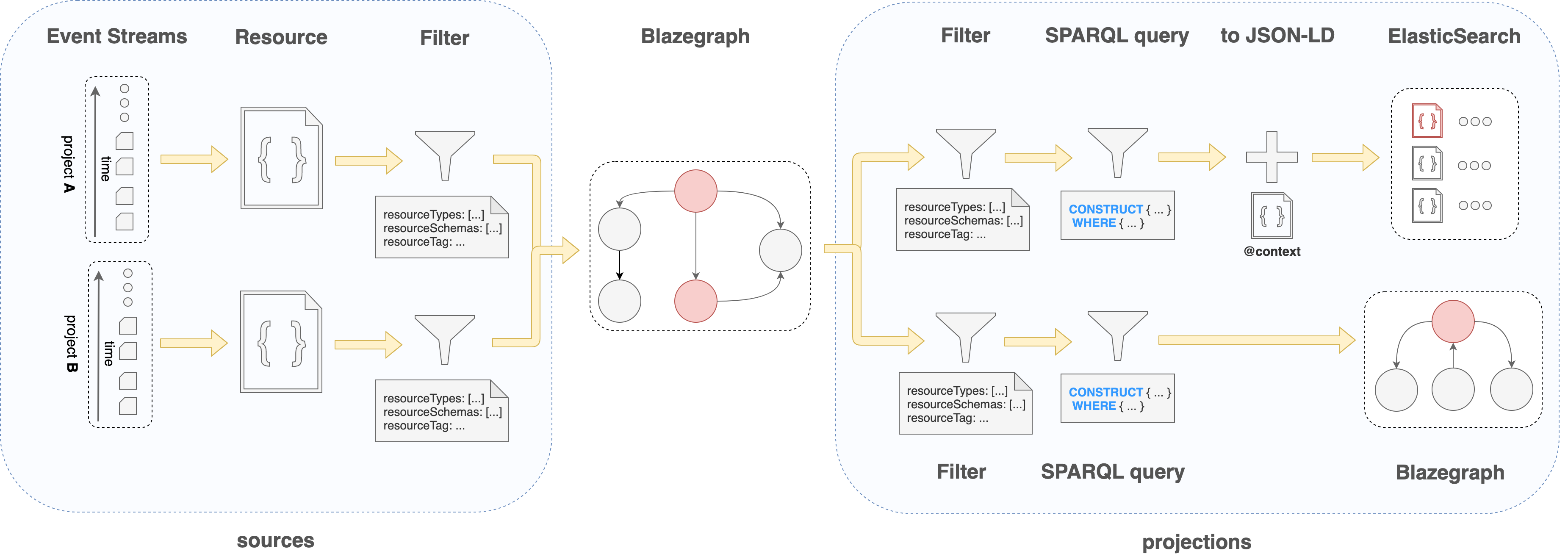You are browsing the docs for Nexus v1.5.x, the latest release is available here
v1.3 Release Notes
This is an incremental software release that adds several improvements across the board. The API is backwards compatible to v1.2 (and the rest of the v1.x releases, i.e. v1.1 and v1.0) but requires rebuilding all indices. Please visit the migration instructions for the exact steps necessary to upgrade from the previous release.
Highlights
The goal of this release is to expand on the benefits of using a fully managed data and knowledge graph system with new capabilities around data search, transformation and exchange.
Studio
TODO: Fix the links to the appropriate section inside the studio page.
Studio (a new feature in Nexus Web) allows users to define a user interface to browse and view the data in Nexus’ knowledge graph. Multiple Workspaces can be created within a Studio allowing for arbitrary grouping of datasets to be shown. A Workspace can be configured with multiple Dashboards, each presenting data of possibly different types (and shapes within the graph).
Each row in a Dashboard corresponds to a resource in the system, but the values shown can be collected from related resources. A very simple example of that would be showing a listing of Person names and the name of the Organizations that they are affiliated to (following schema:affiliation) where each Person and Organization are managed as independent resources in the system:
+--------+ +--------------+
| Person +-------------->+ Organization |
+--------+ affiliation +--------------+
| |
+->name +->name
Selecting an entry in a Dashboard will open a detailed view of the corresponding resource that can be fully customized by means of plugins.
Please head over to the Studio section of the documentation for more information.
Graph View
In order to improve the user understanding of the linked entities of the knowledge graph, we have added Graph View. It presents the outgoing entities linked and enable users to graphically navigate to them.
Data Aggregation, Transformation and Projection
One of the most important features of Nexus is to bridge the gap between the management of data and its consumption while not sacrificing on security. It does that by supporting customizable managed indices of the data (represented by View resources).
Prior to this release, two main type of indices were made available ( ElasticSearchView and SparqlView) and their Aggregated* variants (for querying multiple indices at the same time). They enable fantastic search capabilities on the managed data. But while these types of indices are very powerful on their own, we found that bringing them closer together can raise the bar even further by taking advantage of their best use: an RDF graph is very powerful for data integration and exploration, while ElasticSearch is very powerful for full text and faceted search.
This release introduces a new type of managed index (represented by CompositeView resources) that allows the use of these indices together at their best. It allows integrating data from multiple sources (projects) in a single RDF graph to perform queries that generate documents to be stored in one or many ElasticSearch indices. The approach is extremely flexible as it allows the use of semantic web technologies to integrate, transform and filter data (via queries) to produce arbitrary document structures in ElasticSearch. (Sparql CONSTRUCT) queries can span across graphs of multiple resources removing the coupling on the data shapes for management vs search.
Additionally, the new views support sources of different (remote) Nexus projects introducing the first of many federation features. This first iteration allows collecting data from different Nexus deployments to produce local indices that enable fast local searches. For the best search user experience, data needs to be pre-indexed such that responses are delivered with minimal latency (distributed joins are significantly slower that local ones). The incremental indexing approach promoted by the system allows for near instant data synchronization between the sources and the local indices.
For more details on CompositeViews, please read below.
Details
CompositeViews
CompositeViews are yet another type of view introduced (currently in Beta) to enable new indexing capabilities:
- ability to collect data to be indexed from multiple sources (current project, other projects, remote Nexus deployments);
- ability to apply transformations to the indexed data by means of
SPARQL CONSTRUCTqueries that are executed on the entire RDF graph generated from all data sources; - ability to project data to multiple indices;
- ability to query multiple projections of the same type;
- ability to query the entire RDF graph generated from all data sources.
The name stems from its unique characteristic of aggregating data from multiple sources and managing multiple projections.
A CompositeView can define several sources of data of different types:
- ProjectEventStream: the event log of the project where the CompositeView is defined
- CrossProjectEventStream: the event log of an arbitrary project within the same Nexus deployment
- RemoteProjectEventStream: the event log of an arbitrary project within a different Nexus deployment
The sources are consumed as a collection of event streams, either from the primary store or via Server Sent Events in the case of the RemoteProjectEventStream. Each event is either exchanged with the resource for which it was emitted or dropped (if the filters defined in the originating source exclude it). The resource is then transformed into an RDF graph and stored in a temporary namespace of BlazeGraph.
Projections are then executed by querying the temporary namespace via the SPARQL CONSTRUCT queries defined as part of their configuration. These queries allow constructing an arbitrary RDF graph by traversing the temporary one starting from the IRI node representing the originating resource id (the system recognizes the {resource_id} token in the provided query and replaces it with the corresponding value).
CompositeViews allow defining multiple projections; the current supported types are:
- ElasticSearchProjection: data is projected as documents in an ElasticSearch index
- SparqlProjection: data is projected as an RDF named graph in a BlazeGraph namespace
Projections include filtering configuration to allow resources of different types or constrained by different schemas to be indexed separately. An obvious use case is to index resources of different shapes in different ElasticSearch indices with appropriate mapping definitions for each variation.
The complete configuration options can be found in the api reference.
View Offsets
Views now expose offset as a sub-resource allowing the retrieval of the last consumed event id. The event id values are the same as the ones presented via Server Sent Events.
GET /v1/views/{org_label}/{project_label}/{view_id}/offset
An example response:
{
"@context": "https://bluebrain.github.io/nexus/contexts/offset.json",
"@type": "TimeBasedOffset",
"instant": "2020-02-14T09:31:41.400Z",
"value": "ceaf0580-4f0c-11ea-98d9-dff6b2cf55b4"
}
Deleting the offset sub-resource instructs the system to rebuild the corresponding index by restarting the event replay and indexing process.
DELETE /v1/views/{org_label}/{project_label}/{view_id}/offset
The system acknowledges the command by providing a NoOffset response:
{
"@context": "https://bluebrain.github.io/nexus/contexts/offset.json",
"@type": "NoOffset"
}
In the case of CompositeViews where the entire process handles multiple offsets at the same time (a product of sources and projections) dedicated endpoints have been added to select a specific offset or perform a listing:
/v1/views/{org_label}/{project_label}/{view_id}/sources/{source_id}/offset
/v1/views/{org_label}/{project_label}/{view_id}/sources/_/offset
/v1/views/{org_label}/{project_label}/{view_id}/projections/{projection_id}/offset
/v1/views/{org_label}/{project_label}/{view_id}/projections/_/offset
These endpoints also accept deletion instructing the system to restart only a part of the process. For example, executing a deletion on the following endpoint will cause the system to only rebuild the projections without having to restart the collection of resources in the temporary RDF graph:
DELETE /v1/views/{org_label}/{project_label}/{view_id}/projections/_/offset
JavaScript, Python SDKs and the CLI
The JavaScript SDK has been updated to support the new APIs exposed in this release, maintaining feature parity.
The Python SDK and Nexus CLI have not yet been updated, as we’re working on redesigning these components to provide a better user experience. Since the release is fully backwards compatible with the previous releases, the Python SDK and Nexus CLI can be used just as before, but they don’t support the newly added APIs.
We will announce their release at a later date.
Other Changes
The SparqlViews can now also be queried using the GET HTTP method by providing the query string in the query parameter:
GET /v1/views/{org_label}/{project_label}/{view_id}/sparql?query={query}
Sorting of results can be controlled now via the repeatable sort query parameter. The parameter accepts an ElasticSearch document field name to be used for sorting the result set ascending. The order can be reversed by prefixing the field name with a - character. The sort parameter can be repeated multiple times to specify multiple fields to be used for sorting. For example, the following call will return all resources in the specified project ordered by the user that made the last change in each resource and then by last updated time descending (more recent updates first).
GET /v1/resources/{org_label}/{project_label}?sort=_updatedBy&sort=-_updatedAt
New ElasticSearch indices are automatically configured to perform word split and properly handle UUIDs. The new index configuration yields better full text search results.
Additional reported issues were fixed.